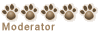Pictures bug
Moderator: chowadmin
Pictures bug
Hi,
While at work today I was reading a couple of posts and then decided to check the link for my glowfoto pictures. I noticed right away that my album was locked so I logged onto Glowfoto to change it. Somewhere in that process my antivirus software alerted me that it detected a virus. The software blocked it but the message said it couldn't delete the file....well, a little while later, our IT person came over and said he needed to check my PC
I was reading a couple of posts and then decided to check the link for my glowfoto pictures. I noticed right away that my album was locked so I logged onto Glowfoto to change it. Somewhere in that process my antivirus software alerted me that it detected a virus. The software blocked it but the message said it couldn't delete the file....well, a little while later, our IT person came over and said he needed to check my PC  because he also got the alert that there might be a file on my hard drive that needed to be deleted...He said it's a very new image hosted virus (think I said that right). I removed my glowfoto link for now - I need to get back in there and see if the problem comes up again...but later - I'd hate to have IT in my face twice in one day...I will have to find another way to share the pictures I take at Chowfest this Sunday.
because he also got the alert that there might be a file on my hard drive that needed to be deleted...He said it's a very new image hosted virus (think I said that right). I removed my glowfoto link for now - I need to get back in there and see if the problem comes up again...but later - I'd hate to have IT in my face twice in one day...I will have to find another way to share the pictures I take at Chowfest this Sunday.
Karen
While at work today
Karen
- redangie24
- Rank 3
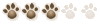
- Posts: 2386
- Joined: Thu Mar 10, 2005 3:36 pm
- Location: Keesler AFB, MS
- Contact:
-
PurpleKisses
- Rank 2
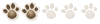
- Posts: 958
- Joined: Fri Jun 09, 2006 10:34 am
- Location: WA
- Contact:
- 3blackchows
- Rank 1
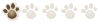
- Posts: 454
- Joined: Tue Jul 18, 2006 3:26 pm
- Location: Atlanta, GA
Hi Jay:
I've been thinking about you & hoping you were doing ok.
Your Bear is always by your side, you may not see or hear him, but he's there.
I'm typically good on the computer (or thought I was )
)
When you are on the main Forum page, you will see categories of converstaion:
* General Discussions
* Adoptions
* Requests
Select Requests & the first post is How to post photos.
Auddymay did a fantastic line by line directional on what to do. If I can do it, anyone can do it
The only problem I had was my photos were HUGE. I wanted smaller photos like everyone esle. If you figure out how to do that please let me know.
Thanks!
I've been thinking about you & hoping you were doing ok.
Your Bear is always by your side, you may not see or hear him, but he's there.
I'm typically good on the computer (or thought I was
When you are on the main Forum page, you will see categories of converstaion:
* General Discussions
* Adoptions
* Requests
Select Requests & the first post is How to post photos.
Auddymay did a fantastic line by line directional on what to do. If I can do it, anyone can do it
The only problem I had was my photos were HUGE. I wanted smaller photos like everyone esle. If you figure out how to do that please let me know.
Thanks!
Momma Chow Celeste to Gorman, Onyx & Irish


- redangie24
- Rank 3
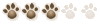
- Posts: 2386
- Joined: Thu Mar 10, 2005 3:36 pm
- Location: Keesler AFB, MS
- Contact: