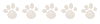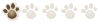My signature photo by Sweetpea doesn't work
Moderator: chowadmin
My signature photo by Sweetpea doesn't work
Waahhhh!!!  Sweetpea's photo signature she created for me doesn't work anymore! How do I fix it? Thanks, Chris.
Sweetpea's photo signature she created for me doesn't work anymore! How do I fix it? Thanks, Chris.
<a href="http://www.flickr.com/photos/48302922@N00/1967714019/" title="Photo Sharing"><img src="http://farm3.static.flickr.com/2073/196 ... 546cfc.jpg" width="500" height="111" alt="Emma" /></a>
Re: My signature photo by Sweetpea doesn't work
Hi Chris, you have to put the img code into the signature box now. It'll work after that. 
Jess


- chowadmin
- Administrator

- Posts: 533
- Joined: Tue Mar 01, 2005 12:33 pm
- Location: Stallion Springs, CA
- Contact:
Re: My signature photo by Sweetpea doesn't work
Chris you have to use BB Code format, like this:
By using BB Code, the image will display:

Code: Select all
[img]http://farm3.static.flickr.com/2073/1967714019_dbbf546cfc.jpg[/img]
Best regards,
ChowChow.org Administrator
Join the ChowChow.org Facebook Fan Page and follow on Twitter @chowchoworg
ChowChow.org Administrator
Join the ChowChow.org Facebook Fan Page and follow on Twitter @chowchoworg