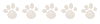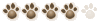New Forum
Moderator: chowadmin
Thank you for the positive input.
NOTE: These info is for when creating, editing or replying a topic.
To post images simply click the "Img" button once then enter the url of the image (example http://www.domain.com/chow.jpg) and click the "Img" after the url. When you mouse over the "Img" button you should see the example code in the gray bar when creating or replying to a topic. The same would apply for the rest of buttons for Bold, Italic, Underline, Quote, Code, LIst, List=, Img and URL.
I hope this make sense.
NOTE: These info is for when creating, editing or replying a topic.
To post images simply click the "Img" button once then enter the url of the image (example http://www.domain.com/chow.jpg) and click the "Img" after the url. When you mouse over the "Img" button you should see the example code in the gray bar when creating or replying to a topic. The same would apply for the rest of buttons for Bold, Italic, Underline, Quote, Code, LIst, List=, Img and URL.
I hope this make sense.
Chow Chow Administrator